Telegram US Group List 1455
-
Channel
 4,742 Members ()
4,742 Members () -
Group

👑 سلاطین رپ 👑
641 Members () -
Channel

کلاس آنلاین | تست
9,938 Members () -
Channel

دانشگاه دروس فارسی « زاد »
581 Members () -
Group

قناة الإخوة السلفية
1,022 Members () -
Group

انجمن علمی مدیریت دانشگاه تهران
3,898 Members () -
Group
-
Group

Академия Покера
4,638 Members () -
Group

Питерская художнеца
958 Members () -
Channel

♥️ کنکور مجانی ♥
10,846 Members () -
Channel

الفلسفه الباسميه βƘ
919 Members () -
Group

💠🔹Mangas y Novelas Yamete Kudasai🔹💠
50,056 Members () -
Channel

❤ Love status videos ❤
1,223 Members () -
Channel

English Quiz
332 Members () -
Group

lucky.uz | Стирка Ковров
336 Members () -
Channel

F:睇圖頻道(日日更新)
2,139 Members () -
Group

وصفة في 5 دقائق
764 Members () -
Channel

🇮🇳DEXTER ARMY🇮🇳
382 Members () -
Group

وزارة الصناعة السورية
2,004 Members () -
Channel
-
Channel

TRENDY BGM OFFICIAL™️
39,480 Members () -
Group
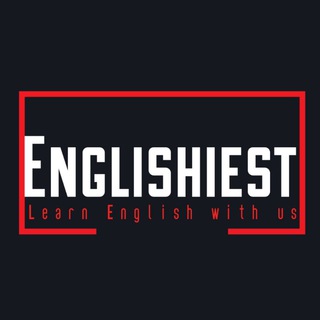
Englishiest
978 Members () -
Group

🗯️LA CHAT DEI FUMETTI 🗯️
1,128 Members () -
Channel

تـنسيقات & برامج
516 Members () -
Channel

bestie <3
1,595 Members () -
Group
-
Group

Hijab Alila
7,127 Members () -
Group

منتقمون🚩
500 Members () -
Group
-
Group
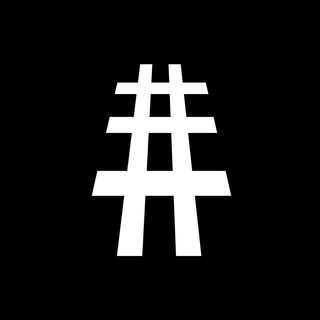
Rail Records
2,267 Members () -
Group
-
Group

🇸🇦 قناه .الهاجري شيلات وقصايد🇸🇦
1,544 Members () -
Group

Locum Tutum🤍
612 Members () -
Group

Biblio Virtuelle
484 Members () -
Group

كضابين كضب😂😂😝🐈
11,507 Members () -
Group

قلب ازرق💙
2,488 Members () -
Group

مـآورـآ۽̼ ـآلــــعـ❥ـشقًٍ❀
3,963 Members () -
Group

Прививки. Все ЗА и ПРОТИВ
1,212 Members () -
Group

دانشگاه علم و فرهنگ
9,025 Members () -
Group
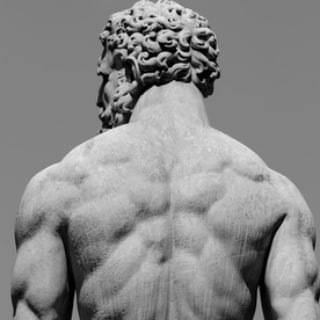
Western Heritage
7,288 Members () -
Group

👗Uyga Kiyishga Fasonlar👗
2,226 Members () -
Group

❤️آلَحًےـبّےـ آلَصِےـآدُقَےـ❤️
1,382 Members () -
Group

BWIN Fixed Matches💰
14,348 Members () -
Group

❌impfen-nein-danke.de offiziell👍
11,300 Members () -
Group

🎂Super oshxona🍝
358 Members () -
Group

Lebensgesetzlich
1,755 Members () -
Group
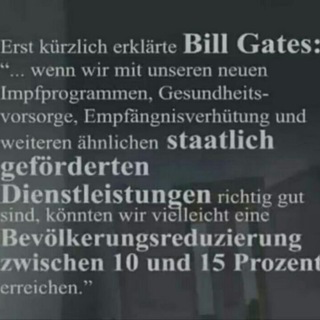
Impfungen - IMPFormier Dich!
1,517 Members () -
Group

💉Impfungen - DAS solltest Du VORHER wissen ‼️
334 Members () -
Group

بـــــوح المشــاعر ›𖤍↷
1,174 Members () -
Group

𝙻 𝙾 𝙽 𝙴 𝙻 𝚈 ♘.
2,088 Members () -
Group

YuMi Kids
928 Members () -
Group

Kylin Official
12,077 Members () -
Group

Saeed Mamdouh
605 Members () -
Group
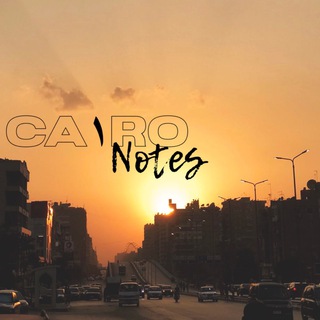
CA١RO NOTES
4,329 Members () -
Group

• لـِ مختَلِـفةه🖤👑.*√
2,725 Members () -
Channel

Шарики и ролики
937 Members () -
Group
-
Group

Мармеладка
29,109 Members () -
Group
-
Channel

↜قصص ومواقف مرعبه💀🔞✘
426 Members () -
Group

🐧 RU.UBUNTU — Официальное сообщество пользователей Ubuntu Linux
3,422 Members () -
Group

MARHAMAH STUDY | ТАРИХ
562 Members () -
Group

تعليم التداول من الصفر حتي الاحتراف 👏
10,814 Members () -
Group

غفران🌸❤️
1,882 Members () -
Group

🌺آحاسيس مبعثرة🌺 💙😍
506 Members () -
Channel
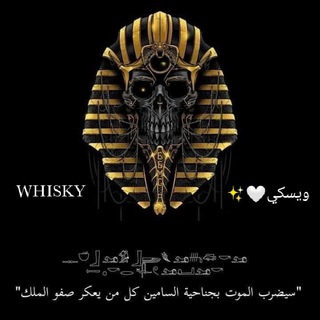
𝐖HI𝐒𝐊𝐘-ويسكي🤍✨
2,160 Members () -
Group

السماحة اجتهاد 😻💄✨
5,539 Members () -
Group

°ZED|SOFT°
4,677 Members () -
Group

Computer Help
47,954 Members () -
Group

PackageBox
14,752 Members () -
Group
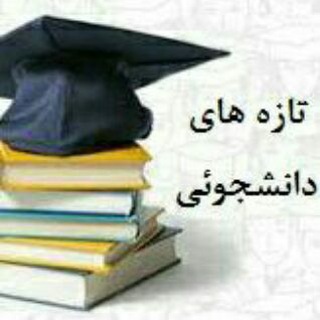
تازه های دانشجوئی
1,135 Members () -
Group

𝑹𝒎 𝑳𝒂𝒏𝒅🍨
2,714 Members () -
Group

کُن مع الله
5,633 Members () -
Group

♂️ART♀️
395 Members () -
Group

كتابات قصيره
14,331 Members () -
Group

Civil Apply
1,532 Members () -
Group

قناة قصائد وألحان
5,224 Members () -
Group

شماليـھۃ بنڪہهة نوتيلٲاٖ ¸ 💛
528 Members () -
Group

موسسه زبان انگلیسی دکتر حیدری
4,200 Members () -
Group

انجمن علمی مکانیک دانشگاه صنعتی خواجه نصیر
2,394 Members () -
Channel

المركز الصحفي السوري
363 Members () -
Group

ایرانزمینِ من
882 Members () -
Group

[SkyRooM]
5,324 Members () -
Group

گروه طراحی سازه ها
5,513 Members () -
Group

🍒 КНИГИ | АРХИВ 🍒
9,621 Members () -
Group

❤️SCHOOL LIFE MEME❤️😜 📲
1,224 Members () -
Channel
-
Group

ShareCentre
15,792 Members () -
Group

© Free Net
3,275 Members () -
Group

Саня во Флориде
825,439 Members () -
Group

Народный корреспондент
5,652 Members () -
Channel
-
Group

•| ریحآن |•
407 Members () -
Group

❤ســلوك الحــب🌹
763 Members () -
Group

تولید وپخش کاور لوازم برقی
5,639 Members () -
Group

اموزش کسب درامد تبلیغات
68,560 Members () -
Channel
-
Group

سخنرانی های دکتر حسن زاده
4,101 Members () -
Group

﮼ستوريات﮼🧿
7,352 Members () -
Group

اقتباسات مترجمة 💛.
16,217 Members ()
TG USA Telegram Group
Popular | Latest | New
Send Scheduled and Silent Messages Cloud access Faster and Stronger
Use Hashtags to Organize Your Chatsb Telegram Messenger Tricks Telegram is a great all-around messenger, especially when you start using its best features and know everything it's capable of. Telegram is free to use and supported by its founder and CEO Pavel Durov. The company began employing new monetization methods in 2021, including a Telegram Premium subscription service, but the core business of chatting will remain free for everyone. Search Friends by Username
Telegram is a great tool focused on making communication better and safer. Not only does Telegram warrant more security through features like end-to-end encryption and self-destructing but it also lets you customize the interface and experience significantly. Using these tips and tricks we’ve listed above, we hope you should have a better chance of being able yourself to call a Telegram tricks expert. Do you think we missed out on something? Make sure you tell us in the comments below because that’s we’ll learn about your expectations and our shortcomings. This is useful when you are on your way to a meeting or trying to coordinate with friends at a large event. Rather than sending static locations every minute, you can share your live location with your friend circle for 15 minutes, 1 hour, or 8 hours. Of course, you can stop sharing at any time. One of the nagging issues I have with WhatsApp is its extremely limited text editing features. For example, if someone sends a message, you can’t select a part of text from the message. You will have to copy the whole message and then edit it out in the small text field which frankly is very annoying. However, Telegram has brought a great way to select and copy a part of a message. Tap and hold on a message to select it first and then again tap and hold to select your part of the message. That’s ingenious, right? Telegram Chat Background
Customize the Look of Telegram To use live locations and proximity alerts, go to the contact’s chat window and tap on the ‘Attach’ icon shaped like a paperclip. Choose the location button here, and choose ‘Share my Live Location’. You will be able to send live locations for either 15 minutes, 1 hour or 8 hours.
Warning: Undefined variable $t in /var/www/bootg/news.php on line 33
US